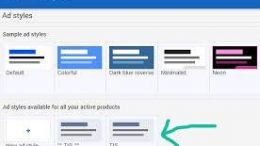Is AI Really a Threat to Mankind?
As technology rapidly improves in sophistication and as the innovators of this world push the boundaries of what computers can achieve increasingly further, the concept of artificial intelligence, which was once the fiction of Hollywood, is almost very much a reality. Software experts, including Bill Gates among others, have expressed concern towards the implications of what artificial intelligence could mean for mankind. An even starker view put forward by the brilliant Stephen Hawkins, is that AI could ‘spell the end of mankind’.
The development of AI would certainly be a profound one and would challenge us to reconsider the concept of consciousness and ethics. Would the machine be alive or a simulation? Should the machine receive to right to fair treatment? Who should own this technology? Will it be used for good, such as developing a cure for cancer or will it be used as the ultimate war weapon, perhaps controlling an army of drones or cyber attacking the enemy’s computers or, perhaps even creative tasks such as web design.
So what stage are we at right now? One of the smartest computers developed by IBM’s DeepQA project research team, called Watson, has an IQ of 150 and is more intelligent that 96% of humans. The machine is classified as genius, however not classified as self-aware. At the moment computers can only be programmed to perform certain task such as IBM’s Deep Blue chess computer, which defeated a world chess champion and Watson’s ability to answer questions. They’re unable to learn new information by themselves and manipulate that information. When that turning point comes though, the possibilities will be endless and potentially frightening.
Some experts predict this could happen in the next 5-10 years. Once a computer achieves this next level change to AGI or artificial general intelligence. The