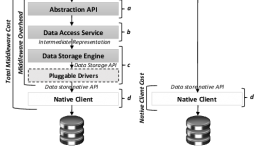Accessing & Managing Data Through Middleware
ETL is powerful middleware applications that automates and execute vital data processes particularly for creating and populating data marts from a range of internal or external database sources. Data conversion is an another important feature of ETL tools which solve any to any conversion like XML to CSV, Any Database to XML,XML to EDI, HIPAA to XML, HL7 to XML etc.
The basic objective ETL Tools is extracting, transforming and loading of data from database source to another and accelerate enterprises data integration process fast. Here are the 3 main components of ETL Tool are:
• Central Repository : Where all the business rules and mapping objects are saved
• Design Studio : Offers wizard-driven, graphical ability to document data business rules as they relate to validations, mapping
• Run-time Execution Engine:Where the mapping rules and data flow transactions are executed on incoming data files and messages
Key ETL Tools Capabilities:
A powerful ETL Tools should have the following capabilities to perform extract , transform and loading of data and support data integration process
• Data Mapper : Should be web-based, graphical design tool that makes it really easy to specify data conversion, validation and data cleansing rules to process the incoming data.
• Data Schemas and Transport : Support processing of data in any format whether it is Text or CSV, XML, any Databases (such as Oracle, MySQL, SQL Suite, DB2, Sybase), EDI, HIPAA, ACORD AL3, any Fixed-Length file format, or any other format
• Monitoring: provides Process Engine console where all deployed process flows can be viewed and all currently running processes can be monitored
With such functionality ETL software is a flexible and powerful B2B product that is a perfect platform to create many types of data connectivity solutions and address different types of data integration needs.